HIT IT
From: Karen_Roman
1. Check CMOS settings to make sure the drive setting are what they should be—the CMOS battery
could be dead or the user may have changed the settings. A bad hard drive could cause the Autodetect
to misread settings.
2. Boot from a floppy disk and run fdisk/mbr to restore... the backup copy of the Master Boot Record.
3. Image the drive with drive copy program to a new drive.
4. It’s possible the HDD controller is bad. Try the drive in another machine.
5. Boot from a floppy attach to a network drive or have a secondary drive installed and if you can access
the data copy it off to there.
6. The drive could have a stiction problem. Tap it gently on the sides, preferably with a rubber mallet.
From: Alan Gates
As "unscientific" as this sounds, I have found that rapping the drive case a couple of times sometimes
allows the drive to come up. I have had several experiences in the past like this. Sometimes the drive is
having trouble "spinning up." Obviously, the drive is on its last legs but a rap on the drive case will
sometimes free it to spin up. This will allow the system to boot so the data can be backed up before the
drive goes into the trash...
From: Bob Barker
I have found on more than a few occasions that older disks can develop a sticking problem. I believe it is
a combination of weak motor and surface-to-surface tension between the disk and heads. This problem
usually shows up on older disks that have been running a few years (usually 24 hours a day) and then
shut down for service or other reasons. When you try to start up again, the disk will not spin and you get disk errors trying to boot. After
checking for the usual problems (power, cables, jumpers, etc.) and finding that the drive was in fact
not spinning, I have had great success jarring the disk with my palm (of my hand, not my PDA). I
some times have to be a little more violent to get it to start but I have never had to use a hammer. I would be careful using this method if the data on the disk must be recovered at any cost which I
would then send to On-Track or some other expensive data recovery company. I have found this problem mostly with older servers, but a few weeks ago I ran into the same thing on
a two-year-old Compaq IDE drive that was only used a few hours a day.
From: Randy Forston
If the hard drive isn't making noise and when you place your hand on it (not on the PC Board side, but on
the metal casing), you don't feel any vibration from the drive, you may have a sticking problem (some
older drives with a variety of drive lube no longer used have this problem).
If the above describes the symptoms you're seeing, try rapping around the drive case with the plastic
handle of a screwdriver.
This will quite often remedy the stiction and allow the drive to come back up as normal.
From: Philn
Hi there,
A few things can be performed on a crashed drive before declaring it DEAD:
1. Touch the drive (or listen to it) to feel whether it's spinning. Some drives gradually suffer from spin-up
problem but otherwise work fine once spinning. If it doesn't spin at power up, gently knock on the side
the drive once or twice to jump start it. This works best if you knock on the drive approx. one or two
seconds after power is applied. Repeat the procedure a few times and add a little more force if
necessary. Remember that too much force can permanently damage the drive, but again, you have
nothing too lose at this point.
2. If drive spins normally and stays spinning, try listening for irregular sounds emitting from the drive. A
series of 'clicking' sound usually signifies multiple bad sectors including the boot sector that can prevent
drive from booting. If drive 'Auto Detect' is enabled, make sure that its signature is shown at boot screen.
If not, drive is certainly suffered from major hardware failure.
3. Check system's CPU to make sure it's not overheating (CPU can run warm, but should not be hot) due
to a failed cooling fan, etc. Overheating the CPU can cause the system to be unbootable or cause the
system to reboot itself frequently.
4. You could use another system to test the problematic drive to make sure that the controller is not at
fault. Try both "Auto" and "User Type" (where you manually enter the drive's parameters) settings.
5. Try booting with a floppy and run 'fdisk' to view drive information. Some drives suddenly lost all of their
data possibly due to corrupted FAT, but otherwise, continue to work fine once initialized and formatted. In
many cases, FAT can be restored by executing Norton Utilities from floppy.
If all failed and data from drive must be retrieved, you can try swapping its hardware (drive's main board)
with similar working drive. Though this procedure can void drive warranty, but your data is more
important, right? Or else, you try services that can save your data from dead drive for a fee.
From: Lyle Giese
Put CMOS back to auto for HD and see if it sees an HD at all. Put in a bootable floppy—can you see the
HD? (Don't forget to write protect the floppy in case this was a virus.) Now try EZ-Drive. Some versions (I
have several on hand with different advanced options) show what parameters the hard drive is set to in
CMOS and what parameters the drive was formatted with. The second set is important. Sometimes the
BIOS doesn't auto correctly.
Listen to the HD. If it powers up normally by sound (no strong thumping sound) and the platters seem to
spin up, you still have a chance. If the drive spins up and then down or if it emits a strong thumping
sound, the hard drive is toast and only a professional recovery company with a clean room can help.
If the HD doesn't spin up at all, occasionally you can gently slam it down to get stuck platters
unstuck and it will spin up long enough to back up your data. The HD is toast physically at this point,
and it needs to be replaced before trying the slam technique. There were also a few older HDs that had
the flywheel exposed, and you could nudge it slightly and they would spin up long enough to back up the
data. Again these are last resort techniques and you ARE planning on replacing the HD anyway.
From here, one of several software products are available to assist you as long as the drive spins up
physically to assist the technician. Most of these products can read drives with damaged FAT tables or
missing sectors.
And it could be just a simple matter of losing the Active attribute for the partition! Also, viruses can cause
this by blasting the partition table, and some of the professional revival products can assist from here.
Good luck!
. . . . . t o b e c o n t i n u e d . . . . .
Penerimaan CPNS BKKBN 2013 | cpns.bkkbn.go.id
12 tahun yang lalu


















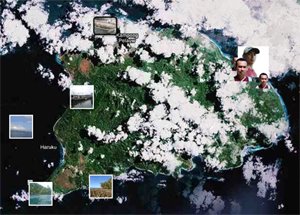























1 komentar:
NIce post. Thank's for share
Posting Komentar